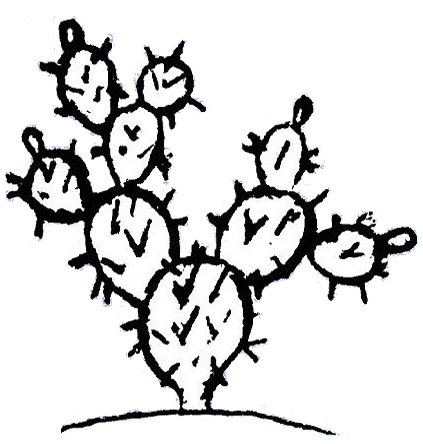Byonics Tiny Trak 4 Engineering Update August, 2012
Larry Higgins, W5EX, With Much Help from Dennis, N5VRP and Dink, WA5LNL
APRS from a Radio-Unfriendly Automobile
I've had 2 years to enjoy the outstanding performance of the factory-assembled Byonics Tiny Trak 4 in a Ford Explorer. The 2010 driving machine has even less radio-mounting room than its predecessor. After a lot of head scratching, I found space under the 2nd row of seats for a 40-watt UHF Micor with duplexer on the right, a Kenwood TM742 and a 35-watt GE Monogram transceiver on the left. (Photo). The unit runs firmware v 0.64. (v 0.68 is being evaluated now.)
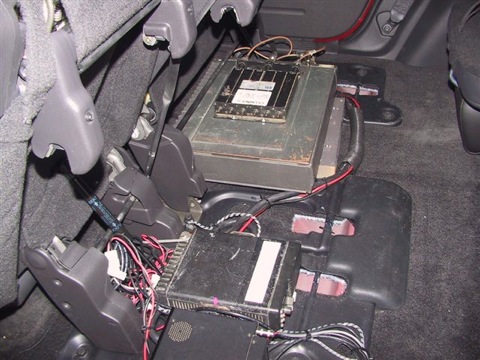
 TrailBlazer Hardware Installation
TrailBlazer Hardware Installation
I purchased Tiny Trak LED Display with DK adapter and mounted it in a small (Bud CU473) box. I bent some scrap sheet aluminum into a bracket to mount on a scrap of 2x2 lumber in one of many drink cups in the console. The Kenwood control head mounts below the LED display. The Micor scanning control head assembly narrowly shoehorns into the center console glove box, with microphone cable out the front. A ComSpec multi-PL selector slides into the map pocket of the center console glove box. (Photo)

 TrailBlazer Console Installation
TrailBlazer Console Installation
I retired my old Radio Shack GPS in favor of the Byonics GPS-2. This unit has a magnetic back. I found 1 piece of steel inside the dash, above the glove box to stick the GPS to. (Good-bye double-sticky tape!). The GPS is completely hidden behind the radio-transparent dash. More importantly, it is protected from the Texas sun.
DB-9 cables connect the GPS to a Byonics DB-9 splitter cable. Another shielded cable carries the data to/from the GE Monogram under the second seat. The other spigot on the splitter cable can be used with a laptop to run KISS mode, if desired, or to program the APRS unit. I found a roll-up keyboard on the E-Bay. A USB to PS/2 male adapter makes up to a short cable with a PS/2 female on one end and a male PS/2 on the other. This plugs into the adapter unit on the TT4. Now I have mobile messaging capability, and I can make minor programming changes on the road.
The GE Monogram has its own 2-meter whip on the roof. I power it from a fused cable that goes directly to the battery. The unit is programmed to 144.39, 145.01MHz and a number of locally popular repeaters. After plugging in a microphone, I can use the GE as an emergency backup for the 2-meter unit on the Kenwood.
After many well-tracked trips, the TT4 quit reporting my position and reverted to an intentionally phony static LOCATION out I-10. I thought that the CDMODE PIN2 setting was possibly bad and changed CDMODE from PIN2 to LEVEL. No tracking. I guessed that the GPS receiver had failed and ordered another with the USB adapter, in order to test it on a computer. The old unit was dead on the USB cable; the new one spewed out sentences instantly. But no joy in the mobile!
I thought that the old GPS unit had somehow fried the TT-4. Sent GPS 's and TT-4 to Byon, who very promptly announced that the system was OK and proved it by registering W5EX-1 in Chandler, AZ. Byon Garrabant, N6BG has one heck of product out there. Furthermore, his technical assistance is lightning fast - without peer in ham radio.
When the units returned, still no joy. I purchased another TT-4. No joy, even with the new v 0.67 firmware. Misery. Bloody head from scratching. Then, Eureka! While re-checking all commands at Dennis's (N5VRP) suggestion I ran across one called CDLEVEL, 3 commands away from its partner, CDMODE. It was set at zero. I Moved it to the factory default 20 >> no joy! Up to 60 >>voila! GPS turned on at last! Re-tried CDMODE PIN2. Still worked.
I remember now that Dink, WA5LNL, had told me to be very careful of the squelch control on the transceiver. If left open, GPS tracking shuts off. Add another warning: selecting LEVEL with CDMODE when combined with CDLEVEL of 0 shuts off your GPS input.
Some Other Useful Commands
Is My GPS Working? (Assumes the on-board LEDS are lit)
While doing all that checking, I spent much more time with the command list and Byon's instruction manual. [Byonics Tiny Trak4 Alpha Firmware Manual v0.64.pdf, available on Byonics web site]]. I checked the GPS-2 by clip-leading 5 volts to pin 3 of a DB-9 scrap cable married to the serial port on my lap topDB-9 (which works, but is very risky, if the clip lead slips to computer input).
I found a much better way: Set GRELAYBITS to 2 (or 1), GRELAYRATE to 1 (or 2). If your GPS is functioning, GPS sentences soon fill your screen. Look closely at them. You will see your current QTH in degrees and decimal degrees over and over! If you get a string of zeroes, your GPS is like my failed unit. Please note that the red LED on GPS-2 and the green LED on TT-4 do not rule out junk data. You need to look at it! When finished with the check, change GRELAYRATE back to zero. If you programmed LOCATION, it will show up without a time signature.
Is My TT-4 Working?
If you have no local digipeaters, you will not see anything on your computer or LED display after powering up your transceiver with an outside antenna. Ordinarily, your digital stream must be received by a digipeater and sent back to you. While testing the new GPS-2, my signals were digipeated by as many as 3 machines.
But there is a way! I generally run PKTOCOM TRUE, in order to see received packets from other APRS stations in the area. If PKTICOM is also set to TRUE, my transmitted packets also show up on the screen. This tells me nothing about the integrity of my transmitter, but does assure me that I'm sending APRS data there. Absent digipeaters, you need someone to help with an APRS receiver.
Command Summary
I've attached an Excel spread sheet with all current v 0.64 commands shown. There are quite a few commands that I still don't understand. My settings are shown next to the default. You can get a default list by loading the TT-4 GUI, going to the Comms tab and saving the settings to a file without changing any. To save you the trouble, the defaults are on my Excel sheet.
Conclusion
Today, I report a serious gotcha that will disable GPS tracking. In addition I review 2 sets of commands that allow quick TT-4/GPS-2 self-checking. Contact me at W5EX@intertie.org with comments, corrections, criticism, or whatever. I will answer you!